Embed YouTube video into your webpage.
To learn how to embed a YouTube video, follow these instructions.
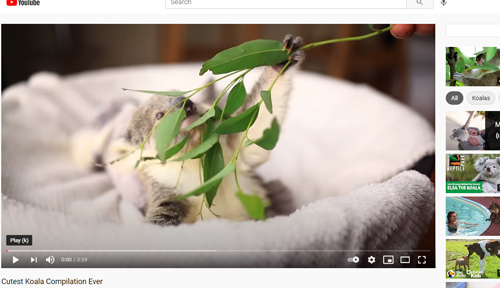
Step 1
First locate the video you wish to embed in your website. Make sure there are no "restrictions" associated with the video.
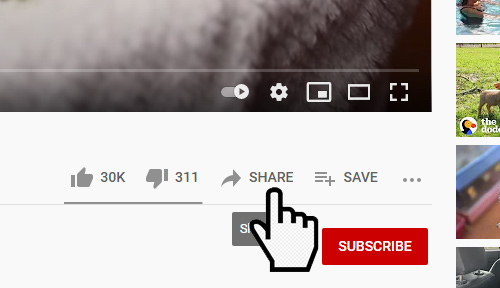
Step 2
Click the share button!
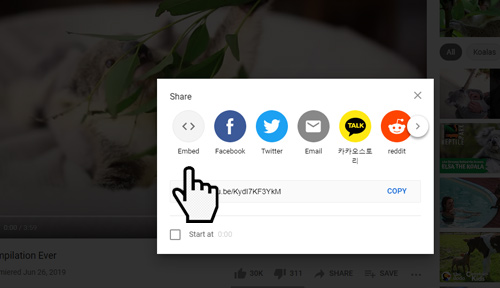
Step 3
Click the embed button!
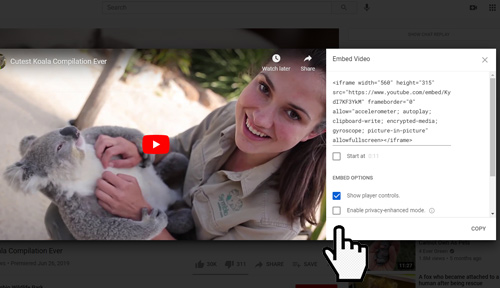
Step 4
Once the "Embed Video" prompt is displayed, you will be given several options. Feel free to add any of these features on your website.
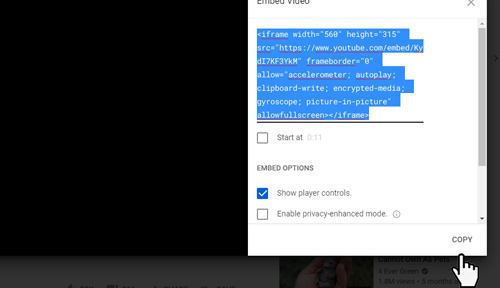
Step 5
Click the "Copy" function.
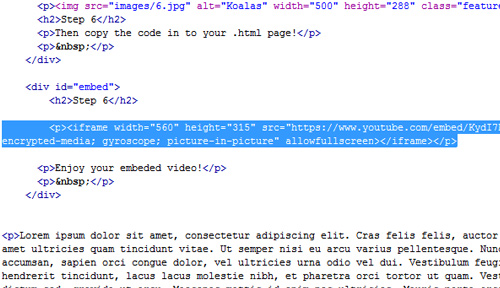
Step 6
Then copy the code in to your .html page!
Step 7
Enjoy your embeded video!